Office 2016 Home and Student for PC Key CD Key Global
€ 24,00

✔️ Office 2016 Home and Student for PC Key CD Key Global
✔️ ORIGINAL KEY
✔️ Lifetime Activation
🚀 Fast delivery in your Email
☔ 100% guarantee.
Description
Product introduction Office 2016 Home and Student
Copyright Office 2016 Home and Student is Microsoft’s great software with many classic applications revolving around the attractive utility Office suite, suitable for individual users, students/students, or office workers. Microsoft has just updated the all-new Office 2016 Home and Student version, helping you design with outstanding creativity, and create and organize faster, thus saving more time. With a completely new and modern designed interface and built-in collaboration tools.
The product suite includes fully installed tools such as Word, Excel, PowerPoint, and OneNote. Among them is OneNote, a tool to quickly and easily take notes and incorporate them into your many projects.
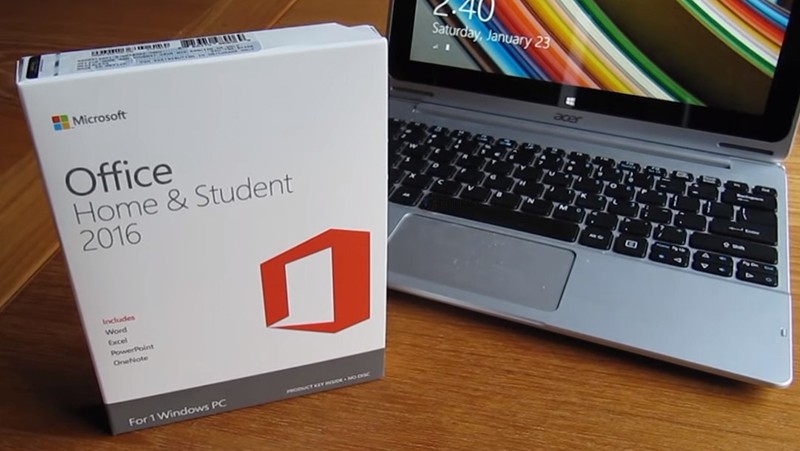
Office 2016 Home and Student license key cheap
Why buy Office 2016 Home and Student key at Buffcom.net
This is the brand new Office 2016 Home and Student Key
- After payment, you will receive a valid, unused product key to activate Office 2016 Home and student.
- Does not come with a disc (no CD/no DVD). You download the software according to the link Microsoft provided.
- Warranty 1 to 1 if Office 2016 Home and Student key does not work.
- We’ll help if you need installation assistance.
- Safe, fast delivery with no extra shipping costs
- The product key can be used to activate the 32 and 64-bit versions.
- Software is always in automatic update mode-Updatable 100%.
- Product critical support is valid for all languages and regions available: English, German, French, Spanish, Japanese, Korean, Italian, Polish, Dutch, Hebrew, Portuguese, Arabic, etc.
- Buy once for 1 PC
Microsoft Office 2016 Home and Student editions include Word, Excel, PowerPoint, and OneNote.
What to buy when buying copyright Office 2016 Home and Student
Word
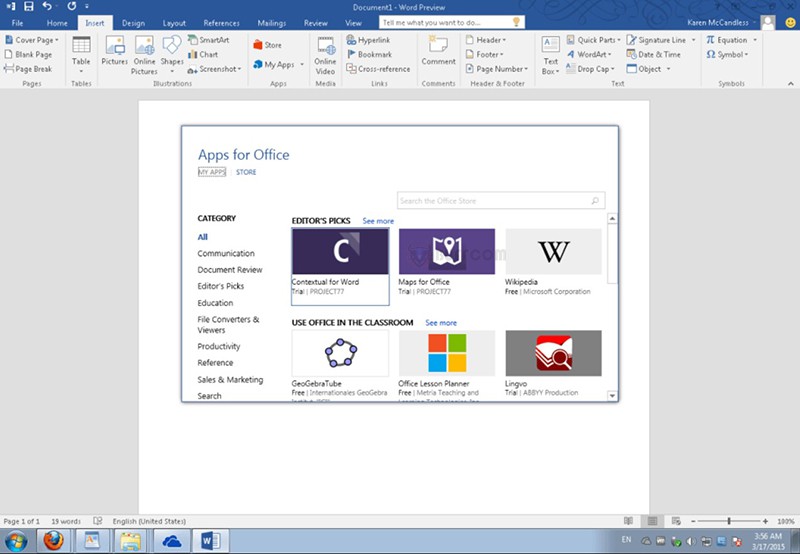
Copyright Word in Office 2016 Family and Students
New Office 2016 Home and Student interface with modern editing, review, and sharing tools. Not only that, the new design provides quick access to features. Smart Lookup displays relevant contextual information from the web directly within the world, which is very convenient for users.
Excel
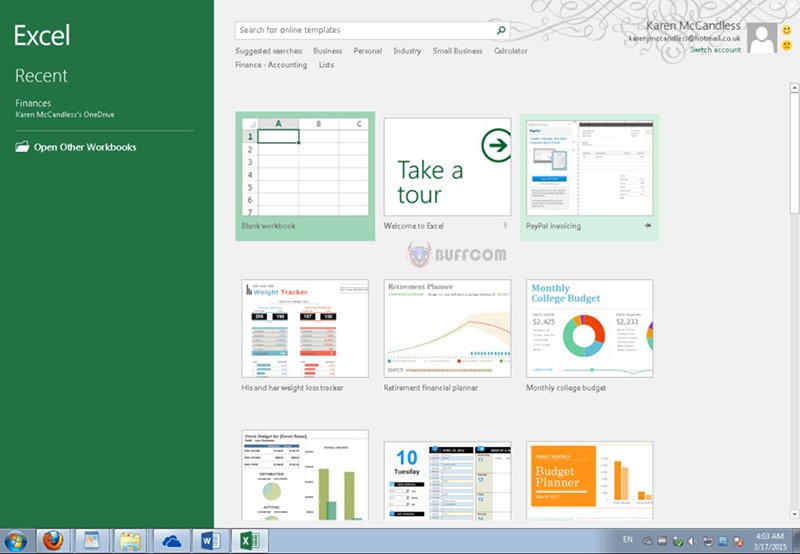
Office 2016 Home and Student key Cheap license
Buy a licensed Office 2016 Home and Student key to get all the features when using the Excel tool; Excel helps analyze and visualize user data in the latest ways with a new user interface and keys Forced off. Prefer. Leverage features like Analysis Toolpak, Slicers, and Formula Builder to save users time. So when working, you will focus on complete detail.
PowerPoint
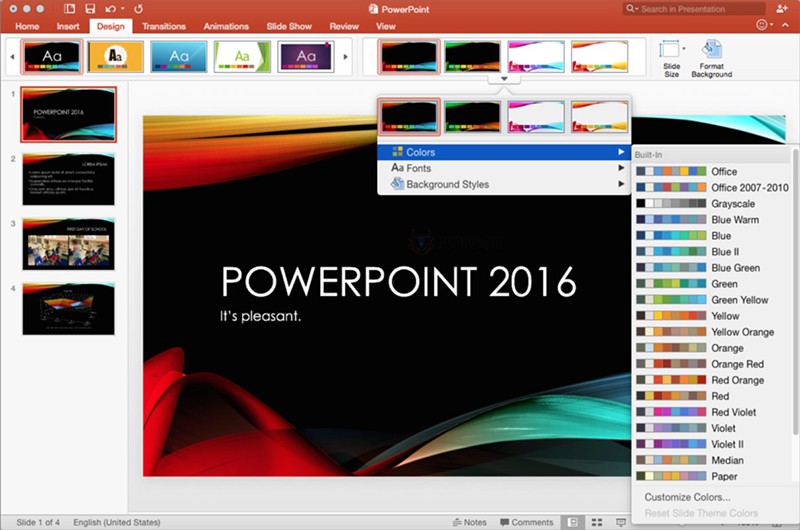
Buy essential Office 2016 Home and Student
Powerpoint in Office 2016 Home and Student helps users create and present great ideas with new slide transitions and the latest improved animated task pane. Additionally, threaded comments and slides help you incorporate feedback into your presentation.
OneNote
OneNote is a user-specific digital notebook. So you can take notes, write down ideas, web pages, photos, and even audio and video in one place. Whether at home, at the Office, or on the go, you can take everything with you wherever you go while sharing and collaborating with others.
Update highlights of Office 2016 Home and Student
- Tools like Excel, Outlook, Powerpoint, and Word will assist in finding references and other links. Users must “right-click” on a word or phrase and select “Smart Lookup.”
- Buying a license for Office 2016 Home and Student will help schedule emails, and track each email by the time you hit send. The delivery receipt feature confirms that the email was successfully delivered to the recipient while the read receipt confirms that the recipient has viewed the message.
- Create an email schedule to help you deliver newsletters, reports, and notifications on time. Just tick “Do not send first” in the sending options and enter the date and time you want to send your message.
- Update many new charts when using spreadsheet software. The program has integrated many chart types, providing popular chart types such as waterfall, tree, sun, Pareto, box, cone, etc. So you won’t have to worry about chart design.
- Live Collaboration, Microsoft’s most exciting update, is the co-authoring feature. Store your documents in OneDrive so you and other editors can see each other’s work in real-time. And easily access your recent documents on any device with seamless integration.
How to install and activate Office 2016 Home and Student?
1. Go to setup.office.com
2. Sign in with your Microsoft account.
3. Enter the Office 2016 Home and Student key purchased at Buffcom.net. Select a region and language and click next
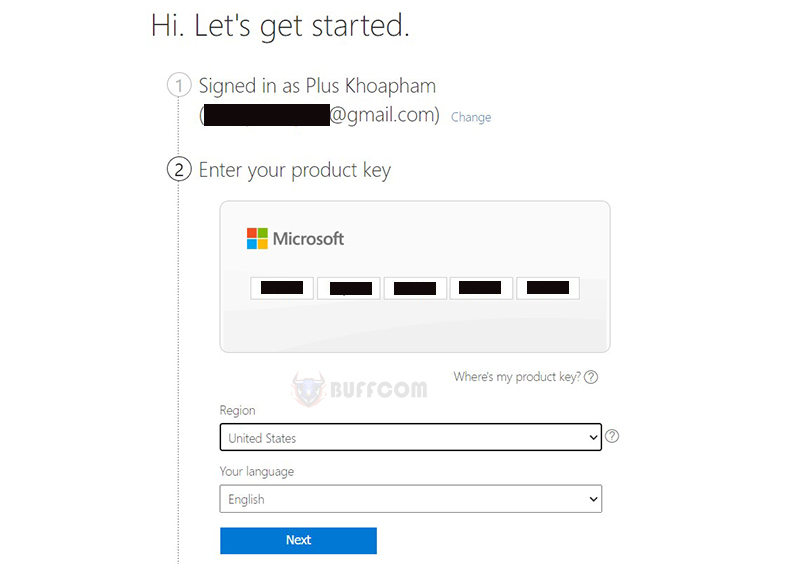
Enter the Office 2016 Home and Student key
Select confirm to confirm and install Office 2016 Home and Student
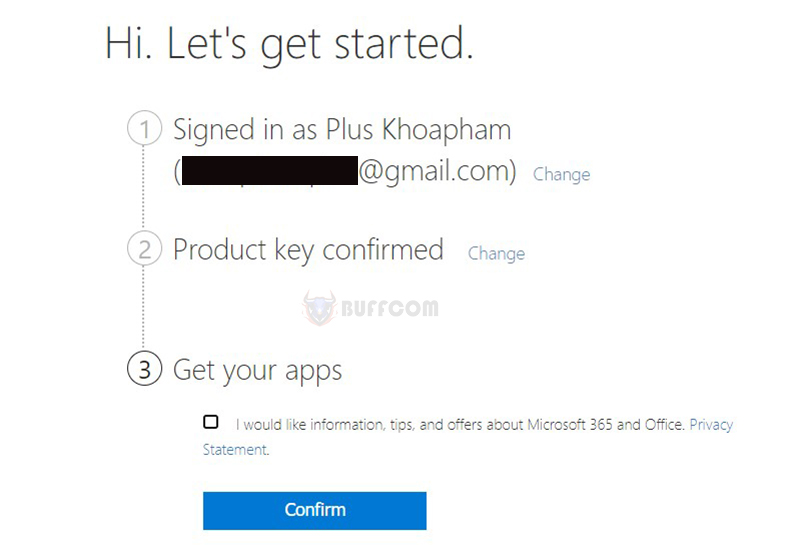
Office 2016 Home and Student setup confirmation
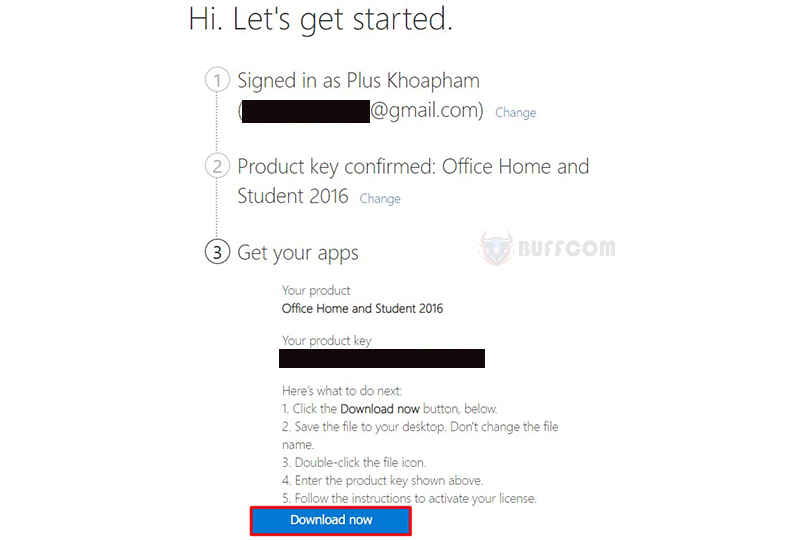
Download and install Office 2016 Home and Student
4. Download and install Office.
How to buy Office 2016 Home and Student cheap?
First, click add to cart then check the instructions. After payment, we will email the product to you with the key and installation instructions. You check the incoming mail in your inbox or spam.

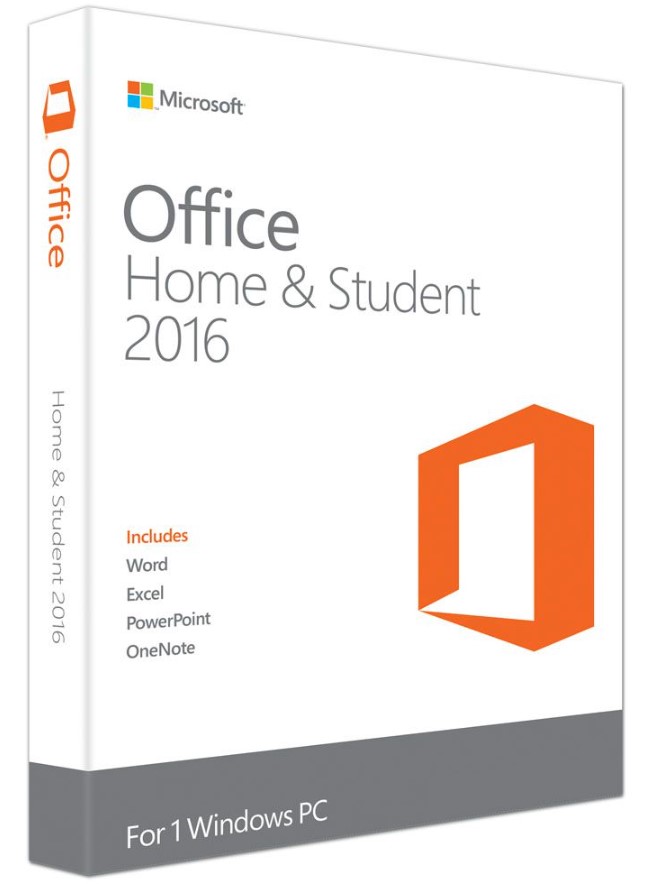



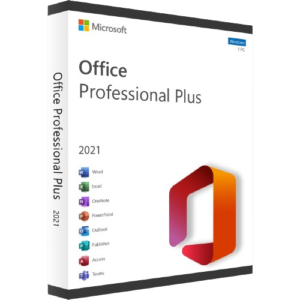
Reviews
There are no reviews yet.